
How to Rotate an IP Address - Rotating IPs Guide
In this article, you’ll learn about various IP rotation techniques and their benefits. In particular, you’ll see how proxy services can streamline the process with minimal coding.
What Is IP Rotation
When connecting to any network, your device is assigned an IP address, which acts as an identifier for the device on the network. Websites can see your device’s IP address when sending requests to the website. If it receives too many requests from your device, it may rate limit or block your device’s IP address.
To avoid your scraper being blocked by a website’s anti-scraping defenses, you can use IP rotation. IP rotation involves regularly changing your device’s IP address so the website thinks a different device is now making requests. You can use various techniques to determine how often to rotate an IP address. For example, you can rotate your IP after a fixed interval, like every ten minutes, or after a fixed number of requests, such as every fifteen requests to a website.
Using Proxy Services for IP Rotation
Proxy services route traffic between a device and the internet. They act as an intermediary that can manipulate traffic sent between the device and the target website. One such manipulation involves obfuscating a device’s IP address. When the server receives the request, it won’t know the original IP address, only the one used by the proxy service. Proxy services can implement IP rotation by changing the IP address used for requests at regular intervals.
Different types of proxies cater to different needs. Following are some common proxy types offered by various proxy services.
Residential Proxies
Residential proxies provide IP addresses assigned to real residential users by ISPs. When routing traffic through a residential proxy, your traffic originates from that residential user’s location and device.
This proxy type is challenging for websites to block since the requests come from genuine internet users. You’re far less likely to be blocked and can target websites with stricter blocking mechanisms since the request looks indistinguishable from a real user request. Keep in mind that these proxies are one of the most expensive proxy types.
Datacenter Proxies
Datacenter proxies let you use IP addresses from a data center. Proxy providers either host their own data center or use a cloud service provider to run the proxy.
Datacenter proxies are ideal for large scraping tasks as they offer better latency and bandwidth than residential ones. They’re also one of the more cost-effective proxy options available. However, they’re easy for websites to block because datacenters often have well-known IP address ranges that websites can look up and use to filter traffic.
Rotating Proxies
The proxies mentioned earlier provide a single static IP address for you to use at a time. Rotating proxies differ in that they change the IP address you use to connect to websites regularly.
Rotating proxies can use data center or residential IP addresses when rotating the IP address. These proxies offer all the benefits mentioned earlier with an added layer of obfuscation. This can make it near-impossible for websites to distinguish between legitimate traffic and web scraper traffic.
When it comes to cost per gigabyte of data passing through the proxy, rotating residential and data center proxies are generally more expensive than their static counterparts. But this extra cost might be worth it if you find your scraper keeps getting stuck using a normal residential or data center proxy.
Rotating IPs without Coding
If the different types of proxies mentioned earlier sound complicated, don’t worry! Configuring your scraper to use a proxy requires minimal to no coding. The following sections will teach you how to choose and integrate a reliable proxy service with your scraping task.
Choosing the Right Proxy Service
When searching for a proxy service, there are several options available . Keep a couple of things in mind when picking one:
Pricing: Providers use different pricing models for their proxy services. Some charge per IP address used, while others charge per GB of bandwidth. Some even let you choose your pricing model. Sometimes, if you choose to commit to using a certain volume of bandwidth or IP addresses, you can get discounts.
IP pool size: Good proxy providers have large pools of IP addresses. The larger a provider’s pool of IP addresses, the smaller the chance your scraper is blocked since you’re not sharing IP addresses with as many other customers.
Location options: Providers might focus on offering IP addresses for a specific region. Make sure the provider you pick offers IP addresses in your desired region.
Bright Data is a reliable proxy service provider that offers different types of proxies, including residential, data center, and rotating, all at reasonable rates. They also offer web scraping services that integrate with their proxy services, meaning you don’t need to write any code to integrate with their proxies.
Selecting Your Proxy Type
Once you’ve selected your proxy provider, you must choose between a residential, data center, or rotating proxy. Recall the considerations for each proxy type mentioned earlier to pick the best one for your use case and budget.
Suppose you’re accessing data from a website that’s very strict when dealing with web scraping. In that case, go with a residential proxy. For any other use case, data center proxies work great and are cheaper. Remember that you can further decrease your chances of being blocked by configuring a rotating proxy to use residential or data center IPs.
Bright Data offers IP rotation on both their residential and data center proxies. They also offer flexible payment plans that let you pay per IP or by usage. For example, if you plan on scraping large volumes of data but only need a few IP addresses, you can choose to pay per IP address. However, if you don’t need to scrape that much data but need a lot of IP addresses because the website you’re scraping blocks IP addresses often, you can choose to pay per GB of usage and then have access to a large pool of thousands of IP addresses.
In addition to stand-alone proxy services, Bright Data also offers a Scraping Browser with plug-and-play support for Puppeteer , Selenium , and Playwright . The service comes preconfigured with a rotating residential proxy and CAPTCHA-solving services.
Integrating Your Proxy with the Bright Data Scraping Browser
This article uses the Bright Data Scraping Browser to teach you how to configure an existing scraping task to use a rotating residential proxy with zero code changes.
Once you’ve signed up for a free Bright Data account, click on Proxies & Scraping from the dashboard and create a new scraping browser:
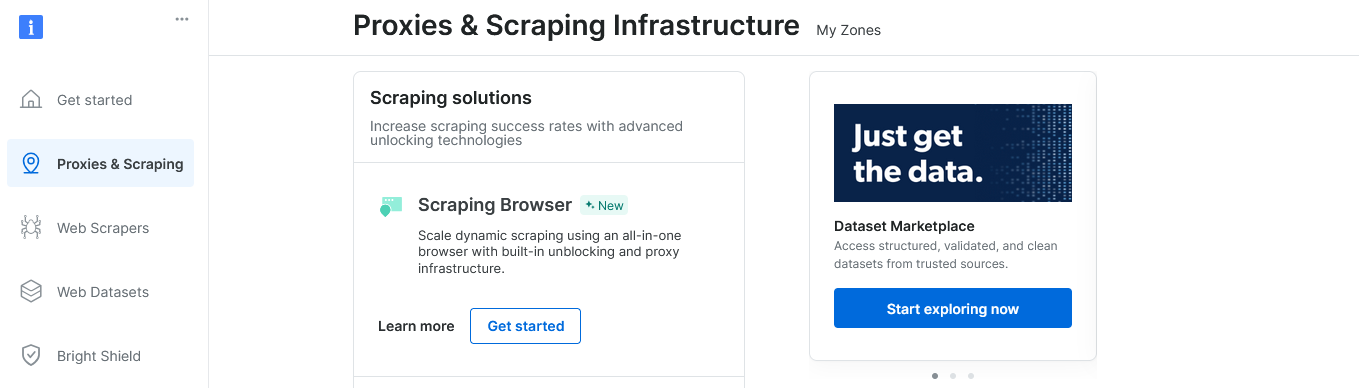
Choosing Scraping Browser in the control panel
Specify a name for your scraping browser. You can also toggle the CAPTCHA solver if the website you want to scrape blocks automated requests with CAPTCHA challenges.
Some domains are more challenging to unlock and cost more to scrape. If you’re scraping one of these domains, enable Premium domains. All scraping browsers have rotating residential proxies, so you don’t need to worry about setting that up:
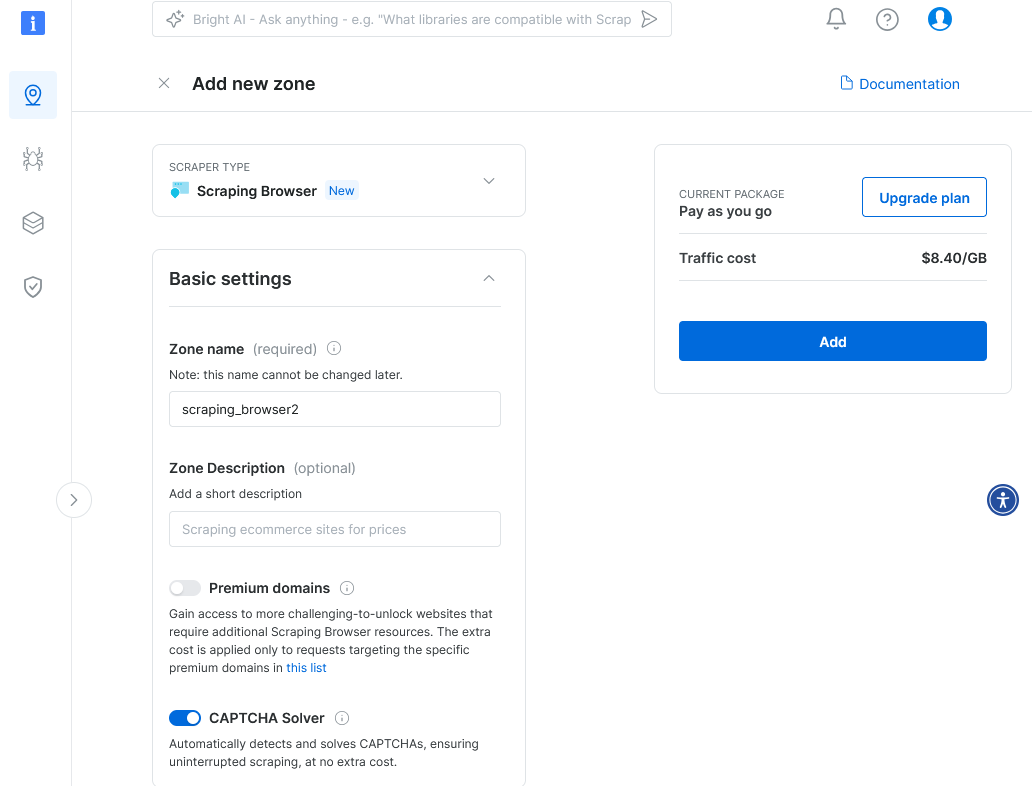
Configuration options for Bright Data Scraping Browser
Click Add to finish creating the scraper.
Running and Testing the Scraping Browser
Once you’ve configured and created the new scraping browser, you’ll be redirected to the playground. Here, you can test the scraper and its rotating residential proxy service in the dashboard.
The playground has sample scripts for scraping travel and e-commerce websites. Select the Travel example:
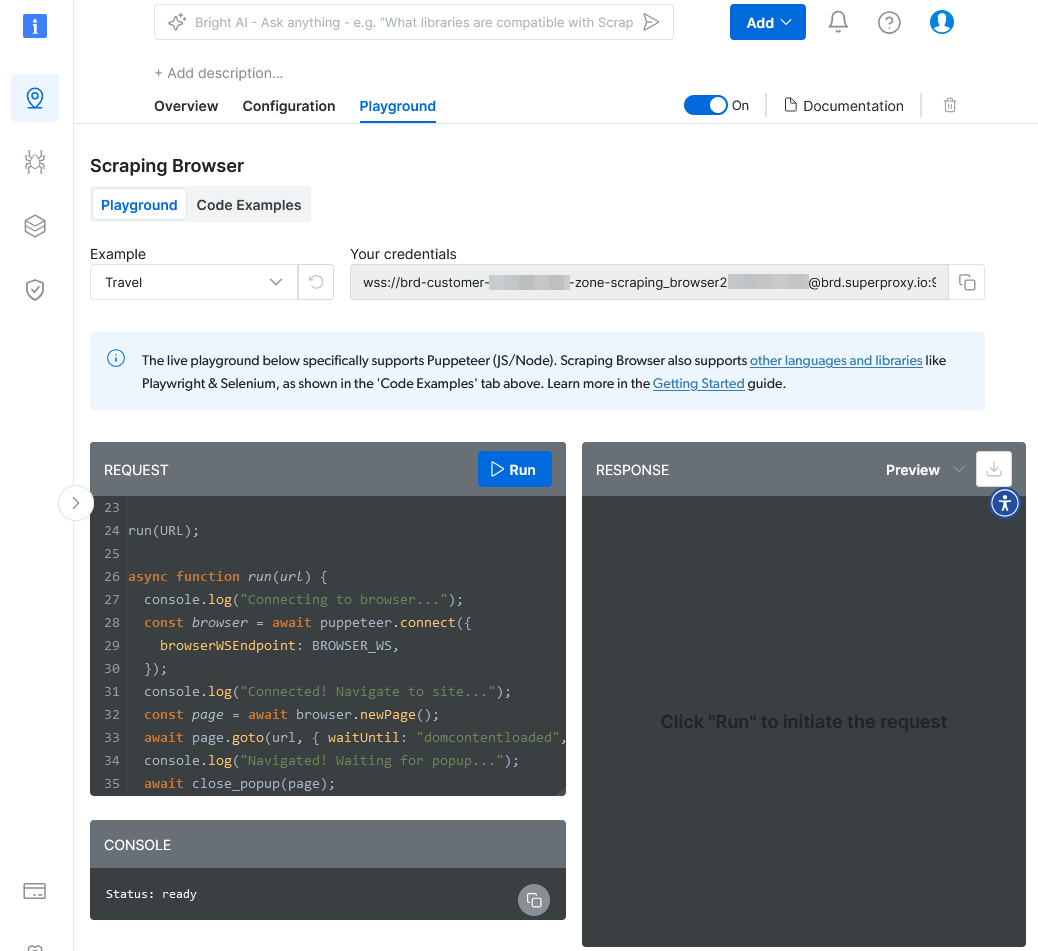
Scraping Browser playground
On the left, the REQUEST code block contains a Puppeteer script for scraping a travel website. The code uses the standard Puppeteer API—the same API you probably use when writing your scraping tasks. However, notice how the script uses a WebSocket URL to connect to the Bright Data Scraping Browser rather than starting a local browser instance:
const BROWSER_WS = "wss://brd-customer-hl_XXXXXXXX-zone-scraping_browser2:[email protected]:9222";
// … code omitted …
console.log("Connecting to browser...");
const browser = await puppeteer.connect({
browserWSEndpoint: BROWSER_WS,
});
console.log("Connected! Navigate to site...");
const page = await browser.newPage();Just by using a WebSocket URL, the scraping task now runs behind a rotating residential proxy with CAPTCHA solving enabled. No other code changes are needed.
Run the sample script in the playground to see the scraping browser in action:
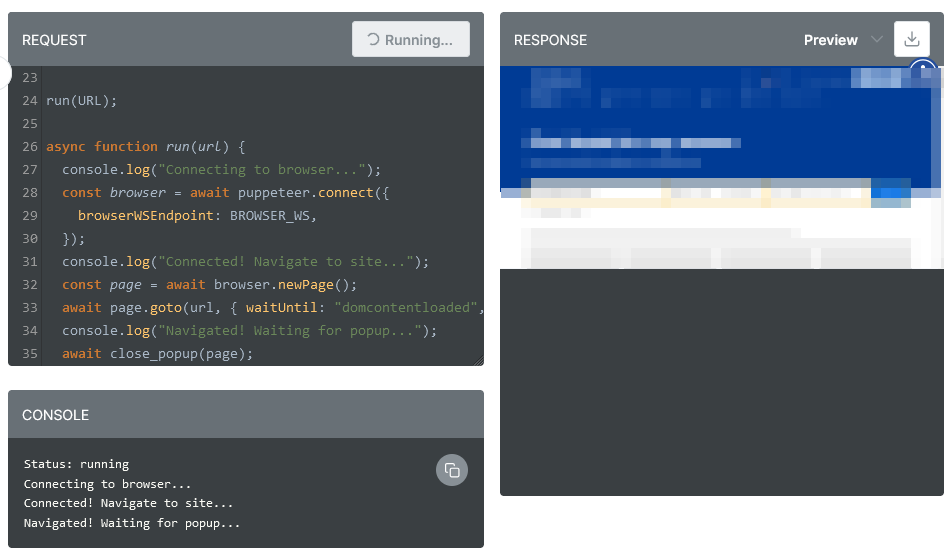
Scraping Browser running in the online playground
Logs appear in the console as the scraper runs. The playground also displays a live preview of the scraping browser as it navigates and gathers data from the website.
Demonstrating the Advantages of No-Code IP Rotation
This example demonstrates how easy it is to integrate a rotating proxy with your existing scraping tasks using a tool like the Bright Data Scraping Browser. Without writing additional code, your task can run behind a proxy at scale.
No-code IP rotation solutions have several advantages:
Save time and resources: No-code is more straightforward to set up than running a browser locally. When running your scraping task locally, you download and configure a browser to run in headless mode. The scraping browser lets you skip all this configuration, saving you time and resources.
Minimize errors: The scraping browser is preconfigured for you, meaning there’s less chance of errors occurring because of a misconfigured browser. The browser also lets you access the console and DevTools for the remote browser so you can debug any errors.
Scalable: You don’t need to worry about provisioning and maintaining underlying infrastructure or modifying your scraping code when scaling up your scraping tasks. Bright Data manages all those technical details behind the scenes, minimizing technical hurdles that might arise when scaling up your operations.
Even if you have a skilled team of developers, a no-code solution is still advantageous. It minimizes errors that might occur from misconfiguring a browser and saves you time developing and debugging your scraping tasks.
Comparing IP Rotation Techniques
This article has focused on IP rotation using no-code solutions, but that’s not the only method available for rotating your scraping task’s IP address.
The following table compares different IP rotation techniques, along with the benefits and drawbacks of each:
| Manual IP Rotation | VPN | Proxy Rotation Services | TORNetwork | |
|---|---|---|---|---|
| Description | Involves manually changing your IP address through your device settings | Routes your traffic through a server in a different location, hiding your source device location and encrypting data in transit | Use a proxy service to route traffic through rotating IP addresses without making any code changes | Routes your scraping task requests through a network of thousands of volunteer-based servers known as Tor relays |
| Use Case | Low-volume scraping tasks where you can get away with infrequent IP address changes to bypass rate limits | High security by encrypting traffic; medium-volume scraping tasks where complete anonymity is important | High-volume scraping tasks where rapid IP address changes are required | Great anonymity for free; only for low-volume scraping, given limited IP addresses and slow speeds |
| Setup Difficulty | High: while not technically challenging to set up, you need to repeat the setup every time you change the IP address | Moderate: you initially need to set up a VPN connection on the device before you can use it | Easy to moderate: depending on your proxy provider, these might require slight changes to the code to set the proxy server; no-code solutions are the easiest to set up | Moderate to hard: you must initially set up TOR on your local device then configure your scraping task to use the TOR proxy service |
| Speed | Mixed: speed depends on your ISP assigning IP addresses to your device | Moderate: VPNs encrypt all data in transit, which can cause slow-down requests | High: proxy rotation services don’t do unnecessary encryption; they forward a request for you and return the response. | Very slow: the TOR network is volunteer-driven,so the nodes usually aren’t fast; requests are alsorouted through several nodes for additional security, slowing down requests |
| Security | Limited: no encryption provided except for HTTPS if the website you’re scraping supports it | Strong: encrypts your traffic between your device and the target server in addition to HTTPS encryption already in use if the target website supports it | Mixed: some proxies can offer end-to-end encryption, but not all of them do | Strong: strong encryption with support for HTTPS connections between the device and the target server |
| Ongoing Cost | Free: manually rotating your device’s IP address doesn’t require any subscriptions; hence, this is the cheapest option on an ongoing basis | High: VPNs offer additional features, like data encryption, making them quite expensive compared to other methods | Moderate: proxy services typically offer flexible payment options, such as paying per GB of usage or paying to rent a certain number of IPs, which lets you optimize your proxy service costs based on your intended usage | Free: the TOR network is completely free to join and use |
| Scalability | Low: you must manually assign IP addresses to your devices every time you rotate them, which becomes inefficient, if not impossible, to do at scale | Moderate: VPN establishes a long-lived connection with each device, which can consume unnecessary system resources, making it harder to scale | High: proxy services act only as a gateway when making a request, making scaling easier; point new servers to the rotating proxy, and you’re sorted. | Low: the TOR network is slow and has only about8,000 nodes, so if you want to scale up your scraping tasks, you’ll most likely end up being blocked by websites because of the limited pool of IP addresses |
| IP Address Pool Size | Low: you need to acquire a pool of IP addresses to rotate manually | Moderate to high: most VPNshave only a couple of hundred or thousand IP addressesscattered across different countries and cities | High: proxy rotation services need a lot of different IP addresses to provide reliable IP rotation, which means their IP pool sizes are usually large; for example, Bright Data has millions of IP addresses to rotate traffic | Moderate: with so few TOR nodes, you have very few IP addresses to rotate |
Conclusion
The internet is a treasure trove of data that, when aggregated correctly, can provide valuable insights. Web scraping is an effective method for retrieving this data, but IP rotation is crucial to its success—it helps bypass CAPTCHAs and IP blocks imposed by websites to deter automated data collection.
In this article, you learned how IP rotation works and how to integrate it into your existing web scraping tasks with minimal code changes using Bright Data .
Bright Data offers easy-to-configure residential and data center rotating proxy services. It also provides the Bright Data Scraping Browser, which takes care of the technical details of setting up a scraping browser, saving you time and resources. Sign up for a free account to discover how the Bright Data proxy services can enhance your data collection processes.